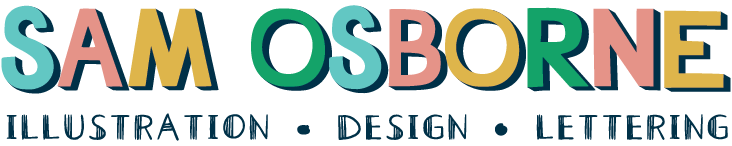There are a huge range of iPad apps out there and I’m often asked which are my favourite, so I’ve put together a list!

I love my iPad Pro and run a lot of my working life on it. Of course the hardware is amazing but it’s the iPad Apps that make it so useful to digital artists and illustrators.
My top iPad Apps
Procreate App: The best drawing app out there. You could probably run your entire illustration career from here and never miss Photoshop. You can create massive canvases (in cm, mm and pixels – or inches if you’re that way inclined), create your own brushes or import from other artists/marketplaces, use layer effects and tools and a vast range of export options. The only small downside is that it can’t handle type at all, so if you want to add paragraphs of text you’ll either have to hand letter it all or export your image to another programme.
Graphic: This is a brilliant vector app that allows you to draw and edit vector shapes and add text, it’s about as close to Adobe Illustrator as you can get on the iPad. I often create my basic layouts using vector shapes in Graphic, pop the image into Procreate to add depth and texture and then add text, if I need it, from Graphic. I’ve also tried InkPad, I don’t like it as much but worth downloading and having a play with.
Duet App: If, like me, your not prepared to give up your Photoshop and Illustrator just yet then this app allows you to use your iPad like an additional monitor for your computer and draw directly into your Adobe (or Affinity) programmes. I usually set mine up so I have my document open in two windows with a zoomed out, overall view on one of my big computer screens and a more detailed, close-up view on the iPad – that way I can add texture and detail but see live how it changes the overall image. If you don’t get on with Duet, try AstroPad which is very similar.
Adobe Apps: Adobe make a huge range of iPad apps and they are all pretty good. Adobe Draw is great teamed with Illustrator (which you can do through your Creative Cloud subscription) and Adobe Sketch and Adobe Capture work together to allow you to paint with realistic brushes or create your own brushes captured from your photos. For fixing poorly lit or wonkily taken photographs Adobe Fix is brilliant, you can retouch your picture with a huge range of tools that you’ll recognise from Photoshop – including the healing tool, smoothing tool and liquify. You also adjust exposure, contrast and colour balance. Great for making images Instragram friendly!
Social Media Apps: These are pretty heavily used apps on everyone’s iPads and Phones I would think, but having a bigger screen makes Facebook, Twitter and Pinterest way more enjoyable experiences. I wish Instagram would make an iPad friendly version that also works in landscape though.
Patreon: I’ve just started my own Patreon page and their app allows me to add posts and content directly from my iPad or my phone – which I love if I am out and about!
Dropbox: I’ve been using Dropbox for years and most of my personal and business life is stored with them. It’s a great way of quickly moving files between devices and ensuring I have backups of everything. You can connect Procreate App to your Dropbox and export your illustrations to work with on your computer (or just in case the worst happens and your iPad dies!).
Mailchimp: My monthly newsletters are all created in Mailchimp and their app lets me check up on stats and add people to lists on the fly. The large screen size on the iPad also means the Mailchimp website thinks you are using a computer so you can build the emails themselves on your iPad which I love, otherwise I am tied to my computer in the studio!
Etsy Apps: Etsy have two apps, one for sellers and one for buyers. I use the one for sellers way more and it’s a great way to be able to manage my shop any time of day. You can add new products, edit existing products and, the thing I use it for most, managing orders – marking them as shipped, replying to convos etc. It means I can be much more available to my customers which is great!
Watermark Pro: A great, simple little app for adding watermark info to images. I didn’t want to have to open a design programme each time and this can save various templates for you so it’s a simple as clicking a button.
Spotify: I don’t need music on while I work, in fact often love the silence, but there are some days when the right playlist, turned up to 11 just helps things along! We have a digital music player which connects to the Spotify app so we can play music all over the house, including the studio – and argue about what we’re going to listen to next!
Feedly: For inspiration! This is a collection of all my favourite blogs and online news sources – reading them on the large iPad screen is a bit like reading a magazine and sometimes all it takes to kick me out of a rut or creative funk is a cup of coffee and a few quite minutes reading through my Feedly!
Want to know about the hardware and accessories I use? Check out this post.
Disagree with me about anything on my list? Have I missed out one of your favourite iPad Apps? Let me know…
P.S – I’ve linked to iTunes store as that’s what the iPad connects to but many of these apps are also available on Android.
– – – – – – – – – – – – – – – – – – – – – – – – – – – – – – – – – –
Subscribe to my rewards programme at Patreon to get awesome stuff each month & help me develop brilliant products.
– – – – – – – – – – – – – – – – – – – – – – – – – – – – – – – – – –
If you commission illustration work I’d love to work with you. Get in touch or sign up for my quarterly email