I’m often asked about the tools I use to create my art on my iPad so I thought I’d run through my must have hardware and accessories!

Aside from the iPad itself I use a selection of accessories to make the whole experience better:
Hardware & Accessories
iPad Pro 12.9″: This is absolutely without a shadow of a doubt the best thing I have ever bought. I had an iPad2 before I bought this that I had started to do some drawing work on but the iPad Pro is leagues better. It’s huge, about the size of a piece of A4 paper and drawing on it is my favourite thing in the world. It’s not super heavy so I can curl up in a chair and sketch away to my hearts desire but it’s powerful enough to connect up to my computer and do complex design work on. I use it create artworks, to present with, to read magazines on, to play games on (check out Two Dots – you’ll loose hours of your life to it!) and market and promote my work. It’s only a tiny leap away from being a full blown computer and I love mine. Love. It.
Apple iPad Pro 12.9″ 128GB Wi-Fi
Apple Pencil: I’ve used other styluses, I had a Wacom Bamboo which worked OK, but like most of the others on the market it was so thick and chunky that it was virtually impossible to do any detailed or accurate work with it. The Apple Pencil is like using a, well, a pencil – the point is fine and accurate and is responds to pressure in a super lifelike way. It charges quickly and is light and slim. The second best thing I’ve ever bought!
Apple Pencil
Case Mate iPad Case, which I’ve had to fix with Sugru where the corners got bashed so I wouldn’t really recommend it as a case! I bought it because it was lightweight, slim and had a cool pencil holder on the back (which my pencil doesn’t fit into anymore because of a couple of the accessories below). When I bought it there were only a few cases for the big iPad on the market so my choice was limited. I haven’t bought a new one yet because I want the moon on a stick – it has to look like something out of 2001: A Space Odyssey, have somewhere to store my pencil (with all the accessories) be slim, light and strong with no annoying flappy things (if you know of one please let me know!). On a happier note the Sugru is amazing and fixed all the broken bits of this crappy case perfectly!
TechMatte Apple Pencil Cap Holder: The one downside to the Apple Pencil is the charging situation. There is a magnetic cap that hides the charging plug and my first though was that I was going to lose the cap within hours of owning it, so I bought a tiny silicon holder for the cap that tethers it to the pencil when you are charging (and gives you something to fiddle with that makes a satisfying clicky noise and annoys everyone else in the room). You also have to plug the pencil into the iPad so it sticks lengthways out of the bottom, which is super precarious and feels liable to snap off if you don’t handle it carefully. You can charge the pencil via a cable or an additional charging dock – which is something else on my list to buy.
TechMatte Apple Pencil Cap Holder
TechArmor Matt Screen Protector: Without a matt screen protector it can feel a bit like ice skating on the shiny iPad screen. I found drawing much easier once I’d added the protector which gives a little bit of grip, a bit like the surface of a piece of paper.
iPad Pro Screen Protector, Tech Armor (Matte)
Foam Finger Grips: Quite quickly I found the hard, smooth body of the Apple Pencil started rubbing my middle finger and creating a bit of a callus. I wasn’t super pleased about that so I bought a cheap pack of foam pencil grips is fun bright colours (obviously). It instantly stopped the problem but now the pencil doesn’t fit in the holder on my case!
Foam Ridged Pencil Grips
Want to know which apps are my favourites? Check out this blog post.
Disagree with me about anything on my list? Have I missed out one of your favourite accessory? Let me know…
P.S – Links with product names at the end of sections are affiliate links.
– – – – – – – – – – – – – – – – – – – – – – – – – – – – – – – – – –
Subscribe to my rewards programme at Patreon to get awesome stuff each month & help me develop brilliant products.
– – – – – – – – – – – – – – – – – – – – – – – – – – – – – – – – – –
If you commission illustration work I’d love to work with you. Get in touch or sign up for my quarterly email
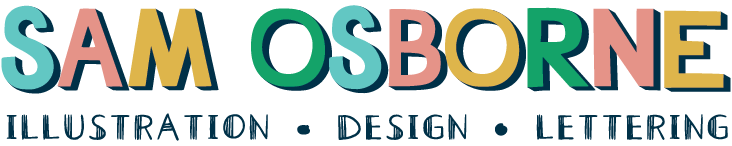

Hi sam, great set up! Totally agree that charging the pencil on the ipad feel like you have to be super careful not to snap off the end of your pencil. By the way didn’t your apple pencil come with the little adapter to charge it with a cable? Mine did. With the cable it doesn’t charge as fast as on the ipad but it’s a little less precarious, only have to be careful not to loose that tiny little adapter piece.
And sugru is a saviour, works wonders too when your charging cable starts to fall apart!
Hi Sam,
I noticed on another blog interview that they had a photo of you sitting using your ipad pro with 2 desktop computers as well.
How do you make use of your desktops? Are they both connected to the ipad pro? Just wondering as I am thinking of buying the ipad pro and apple pencil. I have a desktop as well.
Peg
Going through a name change, hence the different website name.
Hi Peg. My set up is an iMac with second screen (so one computer with two monitors) and I connect my iPad as a third screen using Duet App. Hope that is helpful 🙂