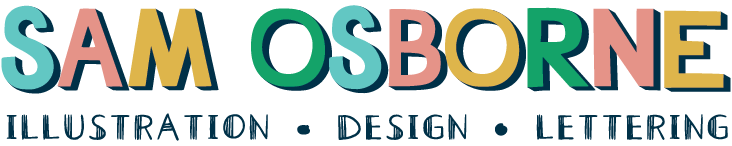The hardware, software, and systems that form a safety net for my creative workflow and ensure I can provide reliable illustration services.
As an illustrator and designer, my working world revolves around a functioning computer, access to design programmes, admin software, client and personal files, extensions, typeface, images etc – the list goes on and on.
Relying on computer equipment and digital services is brilliant and allows me all kinds of freedom and flexibility but it comes with the risk of things going wrong. Computers can break, files can get corrupted, hard drives can die, the internet can go down and much worse. Any of those things happening runs the risk of me not being able to service my clients, losing work and letting people down. That’s not just bad for business, it’s bad for my health – I don’t want to be laying awake at night worrying about whether something is going to go wrong and work ends up irretrievably lost.
So that I can sleep at night I have a series of backups and redundancies built into my systems. This also means my clients are reassured that their work is safe and I’m not going to suddenly throw a broken computer-shaped wrench into a project schedule or lose an important file right before it goes to print.
I have experience of what it’s like when things go wrong, really wrong. Before I went freelance the office of the agency I was working for burnt down from a power surge during a thunderstorm. It was a nightmare, everything was gone. All the computers, all the on-site backups, the desks, the paperwork. Everything. Putting it all back together was a daunting task and it stuck with me when I started working for myself. I do all I can to ensure that I’ve got a plan for reliable illustration services and the continuation of work under almost any circumstances.
A Track Record of Reliability
I’ve been working for myself since early 2011 and in that time I’ve only had about two days of total ‘I can’t do any work because technology has let me down’ downtime. And that’s through three computers dying on me (thanks Apple), our broadband getting turned off months too early when we moved house, a 160-page brochure file getting destructively corrupted and countless other little dramas.
The Blueprint to My Backup Strategy
My approach to disaster recovery is multifaceted, involving:
- Cloud-based backups and software subscriptions
- Local backup systems
- Using multiple devices
Here’s a closer look at my setup:
- Dropbox: For syncing and accessing files across all my devices.
- Time Machine: For daily backups of my main iMac, ensuring I can quickly recover lost work.
- External Hard Drive: For archiving old work and storing irreplaceable assets, with additional backup to Dropbox.
- Multiple Computers: To ensure I’m not solely reliant on my main iMac.
- Subscription-Based Design Programs: Allowing me to download essential tools on any computer when needed.
- Cloud Storage for Design Assets: Using Adobe’s cloud storage for easy access to client assets and design elements.
- iPad Backup: Work created on my iPad is backed up to either Dropbox or iCloud.
- Online Business Tools: For tracking and planning, accessible from anywhere.
- Mobile Internet Backup: Using the 4G network during internet outages.
I rely pretty heavily on Dropbox and that comes with risks. Will they still exist in 5/10 years? What if they have a problem and lose my backups? That’s why I run local backups so I’ve always got my own copies of live work files. I keep an eye on what Dropbox is doing, how their system service (uptime) is performing and what they are doing to ensure data is safe.
Putting It to the Test
A recent computer failure underscored the effectiveness of my backup system, enabling me to quickly pivot and continue working without significant downtime. In fact, most of my clients didn’t know that my hard drive had completely died (after months of being terribly unstable) as no files were lost and no deadlines were missed. A win for my system!
Conclusion
My comprehensive backup and disaster recovery plan not only secures my work and peace of mind but also ensures that my clients can rely on uninterrupted service. Through careful planning and strategic backups, I’m prepared for whatever challenges may come my way.
Not everyone is as prepared for the unexpected as they could be. It’s crucial to ask about backup and continuity plans when entrusting your projects to a creative professional. After all, it’s not just about safeguarding the creative process; it’s about ensuring the resilience and reliability of the entire workflow from start to finish. So, when choosing a partner for your projects, make sure to consider if they offer reliable illustration services as an integral part of your decision-making process.
Contact me if you’d like to discuss how I can help with your next illustration project.