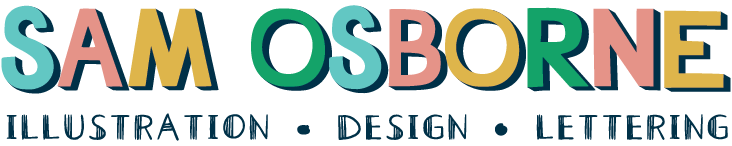You’ve got all the Adobe desktop programmes downloaded, filled your iPad with the mobile apps and Procreate, and your phone is filled with useful social media apps for promoting your business. You’ve got an app for sending email newsletters, a do-to-list app, something to edit the seemingly endless amount of reels you feel beholden to create, and Dropbox to store all your stuff in the cloud. Nice work! Productivity tick ✅
But what about the apps that help you hold it all together in the weird world of creative freelancing? What are the go-to bits of tech that help us cope with the ups, downs and ‘where-the-heck-did-that-come-froms’ of running your own business? Let’s face it, we’re all clinging on by our fingernails and one more three-sentence brief, late payment or ‘I know it when I see it’ client is likely to tip us over the edge. Any help we can get is very welcome!
Here are six apps that you can turn to every day to keep you on the right side of sane and productive.
🤖 Notion: So you don’t have to keep all the things in your head all the time.
Carrying all the super important info about your business around in your tiny brain is a recipe for stress and grumpiness. Which is why I use Notion – an online database and productivity platform – to be the repository of all that info. It’s my business bible, the oracle, the InfoMaster9000. I love it because it is super flexible, you can build anything you want in it; a client CRM system, a project management board, finance software, a note-taking app, or even an online course. I use it to manage the workflow in my studio. I keep track of project progress on a Kanban board (incoming, with client, invoiced, etc), schedule work for the weeks ahead, keep notes about each project and its value ££££, and store important data like client contact info.
🪄 Grammarly: So no one knows that most days you can barley baerly hardly spell your own name
It’s no slight to any of my English teachers that the spelling of words is not my strong point. Small, obvious mistakes pass me by on an hourly basis and simple things like whether it’s ‘ie’ or ‘ei’, ‘le’ or ‘el’ befuddle me, why are there no rules to this stuff? I know my limitations though so alongside the live spellcheckers in my Adobe programmes, I run Grammarly in the background of my computer and my browser to ensure that what I am typing to you now is at least vaguely readable (it corrected five words in that sentence alone!). It also checks grammar and tone of voice and has an AI gadget that can re-write things for you, should you want that.
🧘♀️ Insight Timer: So you can calmly deal with the 17th round of amends
We’ve all been there, another email drops with another request for ‘just a small change’. Deep breaths, deep breaths! Or maybe you’re wide awake at 3am with all the thoughts running around your head. My head is a noisy place and finding a few minutes of quiet and stillness is vital. I’ve tried a bunch of mediation apps over the years and I like this one the best. You can pick from a huge library of guided meditations, talks and music as well loads of insomnia mediations, playlists and guidance. There are also yoga classes you can join when the stress of it all has you crunched up like a pretzel.
♟️ NYT Games: So your brain doesn’t atrophy into a puddle
Your brain is a muscle (or mussle as I typed before Grammerly kindly corrected me) and exercising it is important to keep it working properly for as long as possible. There are loads of games and brain training apps out there but I love The New York Times Games app for the variety of mini-games it has. They have their giant, brainy person crossword – which I avoid to keep my self-esteem intact, the daily mini is more my speed. I also play the Connections game (if you’ve seen Only Connect you’ll know the drill), Spelling Bee, and the hypnotic Tiles game which is a pattern spotter’s dream and a great way of turning off the chatter in your brain! Plus there is the classic Wordle, and Sudoko for all you maths psychopaths out here.
🏃♀️ Apple Fitness: So the hours hunched over your desk don’t completely ruin your body
Yes, we all know we should be doing 10,000 steps a day, having a little walk around every hour and exercising regularly. But the reality is that if you want to get that illustration finished by the deadline or send that proposal in time you are going to be spending far too long sitting awkwardly at a desk that is almost certainly at the wrong height on a chair that doesn’t fit the desk, has lost most of its stuffing and can no longer be adjusted properly (or is that just me?). The stats on sitting are not great reading so anything we can do to move around more, sit less and stand more often is a great thing. I need a little bit of motivation to do this daily, which is where the Apple Watch and fitness app come in. I can track my steps, see my daily activity and share that with my partner so we can have a bit of healthy competition (healthy, gedit?). Even given the constant nagging from the digital overlord on my wrist there are always days where it gets to 8pm and I’ve only done 1200 steps, so then I might pop on a podcast and pace around my house like a caged tiger. You gotta do what you gotta do, right?
🪴 Planta: So your houseplants don’t die
This is just science, houseplants make you happier so keeping them alive is key to keeping you happier. They also lower anxiety, improve attention, and lessen the severity of depression which makes them a vital part of a creative freelancer’s life. I love houseplants, I have over 60 and they bring me a ridiculous amount of joy. But what doesn’t bring me joy is when they die. After a few years of trial and error, I found Planta, which helps you to keep even the fussiest plant alive – I’m looking at you, Maidenhair Fern!
Add these apps into your daily life to build some resilience for running your creative freelance business.